
ps混合模式中英文对照
问题一、混合模式中英文对照1. 正常(Normal)模式2. 溶解(Dissolve)模式3. 变暗(Darken)模式4. 正片叠底(Multiply)模式5. 颜色加深(Clolor Burn)模式6. 线性加深(Linear Burn)模式7. 变亮(Lighten)模式8. 滤色(Screen)模式9. 颜色减淡(Clolor Dodge)模式10. 线性减淡(Linear Dodge)模式11. 叠加(Overlay)模式12. 柔光(Soft Light)模式13. 强光(Hard Light)模式14. 亮光(Vivid Light)模式15. 线性光(Linear Light)模式16. 点光(Pin Light)模式17. 差值(Diference)模式18. 排除(Exclusion)模式19. 色相(Hue)模式20. 饱和度(Saturation)模式21. 颜色(Color)模式22. 亮度(Luminosity)模式问题二、Filter【滤镜】 Last Filter【上次滤镜操作】 Extract【抽出】 Liquify【液化】 Pattern Maker【制作图案】 Artistic【艺术效果】 Colored Pencil【彩色铅笔】 Cutout【木刻】 Dry Brush【干画笔】 Film Grain【胶片颗粒】 Fresco【壁画】 Neon Glow【霓虹灯光】 Paint Daubs【涂抹棒】 Palette Knife【调色刀】 Plastic Wrap【塑料包装】 Poster Edges【海报边缘】 Rough Pastels【粗糙彩笔】 Smudge Stick【绘画涂抹】 Sponge【海绵】 Underpainting【底纹效果】 Watercolor【水彩】 Blur【模糊】 Blur【模糊】 Blur More【进一步模糊】 Gaussian Blur【高斯模糊】 Motion Blur【动感模糊】 Radial Blur【径向模糊】 Smart Blur【特殊模糊】 Brush Strokes【画笔描边】 Accented Edges【强化的边缘】 Angled Stroke【成角的线条】 Crosshatch【阴影线】 Dark Strokes【深色线条】 Ink Outlines【油墨概况】 Spatter【喷溅】 Sprayed Strokes【喷色描边】 Sumi-e 【烟灰墨】 Distort【扭曲】 Diffuse Glow【扩散亮光】 Displace【置换】 Glass【玻璃】 Ocean Ripple【海洋波纹】 Pinch【挤压】 Polar Coordinates【极坐标】 Ripple【波纹】 Shear【切变】 Spherize【球面化】 Twirl【旋转扭曲】 Wave【波浪】 Zigzag【水波】 Noise【杂色】 Add Noise【加入杂色】 Despeckle【去斑】 Dust & Scratches【蒙尘与划痕】 Median【中间值】 Pixelate【像素化】 Color Halftone【彩色半调】 Crystallize【晶格化】 Facet【彩块化】 Fragment【碎片】 Mezzotint【铜版雕刻】 Mosaic【马赛克】 Pointillize【点状化】 Render【渲染】 3D Transform【3D 变换】 Clouds【云彩】 Difference Clouds【分层云彩】 Lens Flare【镜头光晕】 Lighting Effects【光照效果】 Sharpen【锐化】 Sharpen【锐化】 Sharpen Edges【锐化边缘】 Sharpen More【进一步锐化】 Unsharp Mask 【USM锐化】 Sketch【素描】 Bas Relief【基底凸现】 Chalk & Charcoal【粉笔和炭笔】 Charcoal【炭笔】 Chrome【铬黄】 Conte Crayon【Conte蜡笔】 Graphic Pen【绘图笔】 Halftone Pattern【半色调图案】 Note Paper【便条纸】 Photocopy【副本】 Plaster【塑料效果】 Reticulation【网状】 Stamp【图章】 Torn Edges【撕边】 Water Paper【水彩纸】 Stylize【风格化】 Diffuse【扩散】 Emboss【浮雕】 Extrude【突出】 Find Edges【查找边缘】 Glowing Edges【照亮边缘】 Solarize【曝光过度】 Tiles【拼贴】 Trace Contour【等高线】 Wind【风】 Texture【纹理】Craquelure【龟裂缝】Grain【颗粒】 Mosained Tiles【马赛克拼贴】 Patchwork【拼缀图】 Stained Glass【染色玻璃】 Texturixer【纹理化】 Video【视频】 De-Interlace【隔行】 NTSC Colors【NTSC色彩】 Other【其它】 Custom【自定义】 High Pass【高反差保留】 Maximum【最大值】 Minimum【最小值】 Offset【位移】 Digimarc【数字标识】 Embed Watermark【嵌入水印】 Read Watermark【读取水印】 不知道能不能帮助你,有问题再找我。
PS中的英文术语
是postscript(备注,又可解释为附言、后记)的缩写 来历:1、(信末签名后的)再者, 又及; 附言(略作P.S., PS., PS 或 p.s.) 2、(书等的)附录; 跋, 补遗 3、[英](新闻广播后的)结束语 PS代表: 1 PS指postscript,“备注,注”的意思; 2 PS指Photoshop,一种有名的专业图像处理软件,几乎所有的广告公司,平面设计公司都用; 3 PS指索尼公司的游戏机play station,它的后续版本有PS2、PSP、PS3; 4 PS指Political Science,即“政治科学”,是科学的一个分支; 5 PS指Polystyrene,即一种热塑性合成树脂,最大的应用领域是电子/电器行业…… 总之PS的意思很多,要慢慢领会~~~ postscript 备注,又可解释为附言、后记 Opening song 日本动画片头曲 Overlapping Sound 旁白 OVER TIME 好象有翻唱的意思啊
我装了个PHOTOSHOP但是是英文的,我看不懂,谁有中英文对照
建议你去PHOTOSHOP联盟里注册个帐号,里面全部都是关于这个的东西,我也在里面学呢。
一、File 1.New 2.Open 3.Open As 4.Open Recent 5.Close 6.Save 7.Save As 8.Save for Web 9.Revert 10.Place 11.Import PDF Image Annotations 12.Export 13.Manage Workflow Check In Undo Check Out Upload To Server Add To Workflow Open From Workflow 14.Automate Batch Create Droplet Conditional Mode Change Contact Sheet Fix Image Multi Picture package Web Photo Gallery 15.File Info 16.Print Options 17.Page Setup 18.Print 19.Jump to 20.Exit 二、Edit 1.Undo 2.Step Forward 3.Step Backward 4.Fade 5.Cut 6.Copy 7.Copy Merged 8.Paste 9.Paste Into 10.Clear 11.Fill 12.Stroke 13.Free Transform 14.Transform Again Sacle Rotate Skew Distort Prespective Rotate 180° Rotate 90°CW Rotate 90°CCW Flip Hpeizontal Flip Vertical 15.Define Brush 16.Define Pattern 17.Define Custom Shape 18.Purge Undo Clipboard Histories All 19.Color Settings 20.Preset Manager 21.Preferences General Saving Files Display & Cursors Transparency & Gamut Units & Rulers Guides & Grid Plug Memory & Image Cache Adobe Online Workflows Options 三、Image 1.Mode Bitmap Grayscale Duotone Indexed Color RGB Color CMYK Color Lab Color Multichannel 8 Bits/Channel 16 Bits/Channel Color Table Assing Profile Convert to Profile 2.Adjust Levels> Auto Laves Auto Contrast Curves> Color Balance Brightness/Contrast Hue/Saturation Desaturate Replace Color Selective Color Channel Mixer Gradient Map Invert Equalize Threshold Posterize Variations 3.Duplicate 4.Apply Image 5.Calculations 6.Image Size 7.Canvas Size 8.Rotate Canvas 180° 90°CW 90°CCW Arbitrary Flip Horizontal Flip Vertical 9.Crop 10.Trim 11.Reverl All 12.Histogram 13.Trap 14.Extract 15.Liquify 四、Layer 1.New Layer Background From Layer Layer Set Layer Set From Linked Layer via Copy Layer via Cut 2.Duplicate Layer 3.Delete Layer 4.Layer Properties 5.Layer Style Blending Options Drop Shadow Inner Shadow Outer Glow Inner Glow Bevel and Emboss Satin Color Overlay Gradient Overlay Pattern Overlay Stroke Copy Layer Effects Paste Layer Effects Paste Layer Effects To Linked Clear Layer Effects Global Light Create Layer Hide All Effects Scale Effects 6.New Fill Layer Solid Color Gradient Pattern 7.New Adjustment Layer Levels Curves Color Balance Brightness/Contrast Hue/Saturation Selective Color Channel Mixer Gradient Map Invert Threshold Posterize 8.Change Layer Content 9.Layer Content Options 10.Type Create Work Path Convert to Shape Horizontal Vertical Anti-Alias None Anti-Alias Crisp Anti-Alias Strong Anti-Alias Smooth Covert To Paragraph Text Warp Text Update All Text Layers Replace All Missing Fonts 11.Rasterize Type Shape Fill Content Layer Clipping Path Layer Linked Layers All Layers 12.New Layer Based Slice 13.Add Layer Mask Reveal All Hide All Reveal Selection Hide Selection 14.Enable Layer Mask 15.Add Layer Clipping Path Reveal All Hide All Current Path 16.Enable Layer Clipping Path 17.Group Linked 18.UnGroup 19.Arrange Bring to Front Bring Forward Send Backward Send to Back 20.Arrange Linked Top Edges Vertical Center Bottom Edges Left Edges Horizontal Center Right Edges 21.Distribute Linked Top Edges Vertical Center Bottom Edges Left Edges Horizontal Center Right Edges 22.Lock All Linked Layers 23.Merge Linked 24.Merge Visible 25.Flatten Image 26.Matting Define Remove Black Matte Remove White Matte 五、Selection 1.All 2.Deselect 3.Reselect 4.Inverse 5.Color Range 6.Feather 7.Modify Border Smooth Expand Contract 8.Grow 9.Similar 10.Transform Selection 11.Load Selection 12.Save Selection 太多了,发不完,你自己去 ?
理工科的工科英文怎么说?
美国金融工程专业的申请竞争还是非常激烈的,所以ps的写作力求新颖突出亮点。
下面给大家提供一篇美国金融工程专业PS范文供大家参考。
Having a flair for Economics and accounting I have decided that I want a degree in Accounting and Finance or Management. The many brilliant representatives of the management community around the world have strengthened that resolve. When I worked in my school as a tutor of English as a Second Language for students from a community school in Muscat, I realized the importance of a strong leader who could organize, command respect, and be able to work well with others. These ideas were further enforced by my month long internship at Novartis Pharmaceutical (Accounts and Finance Department and Human Resources Department). I attended the Harvard Model Congress in Paris and won the Award of Distinction. One skill in particular that contributed to this award was my confident public speaking. The last 4 months have been crucial in my learning of real world business and economics. For my IB Extended Essay, titled “To What Extent Does Subway in Oman Operate as an Oligopoly”, I set out to prove the oligpolistic structure of the fast food market in Oman. In this effort, I have come across many real life complexities in pricing behaviour, profit making and other aspects of the Theory of the Firm. While attempting to explain these alternate theories of firms I have developed a keen interest in analyzing and understanding how the world of business works. After an undergraduate degree in accounting and finance or management I plan to go onto post graduate studies and work on an MBA. A strong performance in a BA will allow me to move onto an MBA and only then shall I be satisfied. For the last four years I have been part of our schools volleyball team ICE. We have retained our ISAC (Inter Schools Activities Conference, Middle East) title for four years. Playing in the power hitters (spiker) position requires immense physical fitness and to accomplish that I regularly go to the gym for fitness training. I am also part of my school track and field team. Being the fastest sprinter in the school since 11th grade the 100m, 200m and 400m races are my specialty even though I still pursue long distance running. In my spare time I explore and master the computer as I am conversant with a Visual Basic Programming course. It is imperative for me to have the latest hardware and software and I make it a point to install everything myself. I also learn Urdu as it is my native tongue and a link to my culture, to maintain that is crucial. Living in a diverse international community of over 52 nationalities has allowed to me recognize and appreciate different cultures. With the experience I have and the strong motivation to craft a bright future I feel I can justify my decision to pursue a career in Accounting and Finance or Management. 通过上面对美国留学文书金融工程专业PS范文的分享,相信对于很多计划申请美国金融工程专业的学生可以参考上面的信息来提前做好美国金融工程专业PS的准备和规划。
PS中的英文,请问PS中的一些英文意思,1.filter
Open Recent 最近打开文件 5.Close 关闭 6.Free Transform 自由变形 14.Transform 变换 1 Again 再次 2 Sacle 缩放 3 Rotate 旋转 4 Skew 斜切 5 Distort 扭曲 6 Prespective 透视 7 Rotate 180° 旋转180度 8 Rotate 90°CW 顺时针旋转90度 9 Rotate 90°CCW 逆时针旋转90度 10 Flip Hpeizontal 水平翻转 11 Flip Vertical 垂直翻转 15.Define Brush 定义画笔 16.Save 存储 7.Preset Manager 预置管理器 21.Undo 还原 2.Copy Merged 合并拷贝 8.Paste 粘贴 9.Step Forward 向前 3.Copy 拷贝 7.Print Options 打印选项 17.Save As 存储为 8.Clear 清除 11.Manage Workflow 管理工作流程 1 Check In 登记 2 Undo Check Out 还原注销 3 Upload To Server 上载到服务器 4 Add To Workflow 添加到工作流程 5 Open From Workflow 从工作流程打开 14.Automate 自动 1 Batch 批处理 2 Create Droplet 创建快捷批处理 3 Conditional Mode Change 条件模式更改 4 Contact Sheet 联系表 5 Fix Image 限制图像 6 Multi Page PDF to PSD 多页面PDF文件到PSD文件 7 Picture package 图片包 8 Web Photo Gallery Web照片画廊 15.Save for Web 存储为Web所用格式 9.Page Setup 页面设置 18.Print 打印 19.Jump to 跳转到 20.Paste Into 粘贴入 10.Define Pattern 设置图案 17.Define Custom Shape 定义自定形状 18.Purge 清除内存数据 1 Undo 还原 2 Clipboard 剪贴板 3 Histories 历史纪录 4 All 全部 19.Color Settings 颜色设置 20.File Info 文件简介 16.Revert 恢复 10.Place 置入 11.Import 输入 1 PDF Image PDF图象导入 2 Annotations 注释 12.Export 输出 13.Exit 退出 二.Fill 填充 12.Stroke 描边 13.Preferences 预设 1 General 常规 2 Saving Files 存储文件 3 Display & Cursors 显示与光标 4 Transparency & Gamut 透明区域与色域 5 Units & Rulers 单位与标尺 6 Guides & Grid 参考线与网格 7 Plug Ins & Scratch Disks 增效工具与暂存盘 8 Memory & Image Cache 内存和图像高速缓存 9 Adobe Online Adobe在线 10 Workflows Options 工作流程选项 三、Edit 编辑 1.Step Backward 返回 4.Fade 消退 5.Cut 剪切 6.Open 打开 3一、File 文件 1.New 新建 2.Open As 打开为 4、Image 图像 1.Mode 模式 1 Bitmap 位图 2 Grayscale 灰度 3 Duotone 双色调 4 Indexed Color 索引色 5 RGB Color RGB色 6 CMYK Color CMYK色 7 Lab Color Lab色 8 Multichannel 多通道 9 8 Bits/Channel 8位通道 10 16 Bits/Channel 16位通道 11 Color Table 颜色表 12 Assing Profile 制定配置文件 13 Convert to Profile 转换为配置文件 2.Adjust 调整 1 Levels 色阶 2 Auto Laves 自动色阶 3 Auto Contrast 自动对比度 4 Curves 曲线 5 Color Balance 色彩平衡 6 Brightness/Contrast 亮度/对比度 7 Hue/Saturation 色相/饱和度 8 Desaturate 去色 9 Replace Color 替换颜色 10 Selective Color 可选颜色 11 Channel Mixer 通道混合器 12 Gradient Map 渐变映射 13 Invert 反相 14 Equalize 色彩均化 15 Threshold 阈值 16 Posterize 色调分离 17 Variations 变化 3.Duplicate 复制 4.Apply Image 应用图像 5.Calculations 计算 6.Image Size 图像大小 7.Canvas Size 画布大小 8.Rotate Canvas 旋转画布 1 180° 180度 2 90°CW 顺时针90度 3 90°CCW 逆时针90度 4 Arbitrary 任意角度 5 Flip Horizontal 水平翻转 6 Flip Vertical 垂直翻转 9.Crop 裁切 10.Trim 修整 11.Reverl All 显示全部 12.Histogram 直方图 13.Trap 陷印 14.Extract 抽出 15.Liquify 液化 四、Layer 图层 1.New 新建 1 Layer 图层 2 Background From Layer 背景图层 3 Layer Set 图层组 4 Layer Set From Linked 图层组来自链接的 5 Layer via Copy 通过拷贝的图层 6 Layer via Cut 通过剪切的图层 2.Duplicate Layer 复制图层 3.Delete Layer 删除图层 4.Layer Properties 图层属性 5.Layer Style 图层样式 1 Blending Options 混合选项 2 Drop Shadow 投影 3 Inner Shadow 内阴影 4 Outer Glow 外发光 5 Inner Glow 内发光 6 Bevel and Emboss 斜面和浮雕 7 Satin 光泽 8 Color Overlay 颜色叠加 9 Gradient Overlay 渐变叠加 10 Pattern Overlay 图案叠加 11 Stroke 描边 12 Copy Layer Effects 拷贝图层样式 13 Paste Layer Effects 粘贴图层样式 14 Paste Layer Effects To Linked 将图层样式粘贴的链接的 15 Clear Layer Effects 清除图层样式 16 Global Light 全局光 17 Create Layer 创建图层 18 Hide All Effects 显示/隐藏全部效果 19 Scale Effects 缩放效果 6.New Fill Layer 新填充图层 1 Solid Color 纯色 2 Gradient 渐变 3 Pattern 图案 7.New Adjustment Layer 新调整图层 1 Levels 色阶 2 Curves 曲线 3 Color Balance 色彩平衡 4 Brightness/Contrast 亮度/对比度 5 Hue/Saturation 色相/饱和度 6 Selective Color 可选颜色 7 Channel Mixer 通道混合器 8 Gradient Map 渐变映射 9 Invert 反相 10 Threshold 阈值 11 Posterize 色调分离 8.Change Layer Content 更改图层内容 9.Layer Cont...
谁有PS图层模式的中英文对照
photoshop 7中英对照表 File【文件】 New【新建】 Open【打开】 Browse【浏览】 Open As【打开为】 Open Recent【最近打开文件】 Close【关闭】 Save【存储】 Save As【存储为】 Save for Web【存储为Web所用格式】 Revert【恢复】 Place【置入】 Import【输入】 PDF Image 【PDF图像】 Annotations【注释】 WIA Support【WIA支持】 Export【输出】 Path to Illustrator【路径到Illustrator】 Zoomview Workgroup【工作组】 Open【打开】 Check Out【登出】 Cancel Check Out【取消登出】 Save【保存】 Save as【保存为】 Update【更新】 Verify State【校验状态】 Logoff All Servers【注销所有服务器】 Workgroup Servers【工作组服务器】 Automate【自动】 Batch【批处理】 Create Droplet【创建快捷批处理】 Conditional Mode Change【条件模式更改】 Contact Sheet II【联系表II】 Fix Image【限制图像】 Multi-Page PDF to PSD 【多页PDF到PSD】 Picture package【图片包】 Web Photo Gallery 【网上图片库】 File Info【文件简介】 Page Setup【页面设置】 Print With Preview【预览并打印】 Print【打印】 Print One Copy【打印一份拷贝】 Jump to【跳转到】 Exit【退出】 Edit【编辑】 Undo【还原】 Step Forward【向前】 Step Backward【返回】 Fade【消退】 Cut【剪切】 Copy【拷贝】 Copy Merged【合并拷贝】 Paste【粘贴】 Paste Into【粘贴入】 Clear【清除】 Check Spelling【检查拼写】 Find and Replace Text【寻找并替换文字】 Fill【填充】 Stroke【描边】 Free Transform【自由变换】 Transform【变换】 Again【再次】 Scale【缩放】 Rotate【旋转】 Skew【斜切】 Distort【扭曲】 Perspective【透视】 Rotate 180°【旋转180度】 Rotate 90°CW【顺时针旋转90度】 Rotate 90°CCW【逆时针旋转90度】 Flip Horizontal【水平翻转】 Flip Vertical【垂直翻转】 Define Brush【定义画笔】 Define Pattern【设置图案】 Define Custom Shape【定义自定形状】 Purge【清除内存数据】 Undo【还原】 Clipboard【剪贴板】 Histories【历史纪录】 All【全部】 Color Settings【颜色设置】 Preset Manager【预置管理器】 Preferences【预设】 General【常规】 File Handling【文件处理】 Display & Cursors【显示与光标】 Transparency & Gamut【透明区域与色域】 Units & Rulers【单位与标尺】 Guides, Grid & Slices【参考线,网格与切片】 Plug-Ins & Scratch Disks【增效工具与暂存盘】 Memory & Image Cache【内存与图像高速缓存】 Adobe Online 【Adobe在线】 Image【图像】 Mode【模式】 Bitmap【位图】 Grayscale【灰度】 Duotone【双色调】 Indexed Color【索引颜色】 RGB Color【RGB颜色】 CMYK Color【CMYK颜色】 Lab Color【Lab颜色】 Multichannel【多通道】 8 Bits/Channel【8位通道】 16 Bits/Channel【16位通道】 Color Table【颜色表】 Assign Profile【制定配置文件】 Convert to Profile【转换为配置文件】 Adjustments【调整】 Levels【色阶】 Auto Laves【自动色阶】 Auto Contrast【自动对比度】 Auto Color【自动色彩】 Curves【曲线】 Color Balance【色彩平衡】 Brightness/Contrast【亮度/对比度】 Hue/Saturation【色相/饱和度】 Desaturate【去色】 Replace Color【替换颜色】 Selective Color【可选颜色】 Channel Mixer【通道混合器】 Gradient Map【渐变映射】 Invert【反相】 Equalize【色调均化】 Threshold【阈值】 Posterize【色调分离】 Variations【变化】 Duplicate【复制】 Apply Image【应用图像】 Calculations【运算】 Image Size【图像大小】 Canvas Size【画布大小】 Rotate Canvas【旋转画布】 180°【180度】 90°CW【顺时针90度】 90°CCW【逆时针90度】 Arbitrary【任意角度】 Flip Canvas Horizontal【画布水平翻转】 Flip Canvas Vertical【画布垂直翻转】 Crop【裁切】 Trim【修整】 Reveal All【显示全部】 Histogram【直方图】 Trap【陷印】 Layer【图层】 New【新建】 Layer【图层】 Layer From Background【背景图层】 Layer Set【图层组】 Layer Set From Linked【来自链接的图层组】 Layer via Copy【通过拷贝的图层】 Layer via Cut【通过剪切的图层】 Duplicate Layer【复制图层】 Delete【删除】 Layer【图层】 Linked Layers【链接的图层】 Hidden Layers【隐藏的图层】 Layer Properties【图层属性】 Layer style【图层样式】 Blending Options【混合选项】 Drop Shadow【投影】 Inner Shadow【内阴影】 Outer Glow【外发光】 Inner Glow【内发光】 Bevel and Emboss【斜面和浮雕】 Satin【光泽】 Color Overlay【颜色叠加】 Gradient Overlay【渐变叠加】 Pattern Overlay【图案叠加】 Stroke【描边】 Copy Layer Effects【拷贝图层样式】 Paste Layer Effects【粘贴图层样式】 Paste Layer Effects To Linked【粘贴图层样式到链接层】 Clear Layer Effects【清除图层样式】 Global Light【全局光】 Create Layer【创建图层】 Hide All Effects【显示/隐藏全部效果】 Scale Effects【缩放效果】 New Fill Layer【新填...
photoshop中的英文命令翻译成中文命令是什么意思
phototoshop菜单中英对照 一、File 1.New 2.Open 3.Open As 4.Open Recent 5.Close 6.Save 7.Save As 8.Save for Web 9.Revert 10.Place 11.Import PDF Image Annotations 12.Export 13.Manage Workflow Check In Undo Check Out Upload To Server Add To Workflow Open From Workflow 14.Automate Batch Create Droplet Conditional Mode Change Contact Sheet Fix Image Multi Picture package Web Photo Gallery 15.File Info 16.Print Options 17.Page Setup 18.Print 19.Jump to 20.Exit 二、Edit 1.Undo 2.Step Forward 3.Step Backward 4.Fade 5.Cut 6.Copy 7.Copy Merged 8.Paste 9.Paste Into 10.Clear 11.Fill 12.Stroke 13.Free Transform 14.Transform Again Sacle Rotate Skew Distort Prespective Rotate 180° Rotate 90°CW Rotate 90°CCW Flip Hpeizontal Flip Vertical 15.Define Brush 16.Define Pattern 17.Define Custom Shape 18.Purge Undo Clipboard Histories All 19.Color Settings 20.Preset Manager 21.Preferences General Saving Files Display & Cursors Transparency & Gamut Units & Rulers Guides & Grid Plug Memory & Image Cache Adobe Online Workflows Options 三、Image 1.Mode Bitmap Grayscale Duotone Indexed Color RGB Color CMYK Color Lab Color Multichannel 8 Bits/Channel 16 Bits/Channel Color Table Assing Profile Convert to Profile 2.Adjust Levels> Auto Laves Auto Contrast Curves> Color Balance Brightness/Contrast Hue/Saturation Desaturate Replace Color Selective Color Channel Mixer Gradient Map Invert Equalize Threshold Posterize Variations 3.Duplicate 4.Apply Image 5.Calculations 6.Image Size 7.Canvas Size 8.Rotate Canvas 180° 90°CW 90°CCW Arbitrary Flip Horizontal Flip Vertical 9.Crop 10.Trim 11.Reverl All 12.Histogram 13.Trap 14.Extract 15.Liquify 四、Layer 1.New Layer Background From Layer Layer Set Layer Set From Linked Layer via Copy Layer via Cut 2.Duplicate Layer 3.Delete Layer 4.Layer Properties 5.Layer Style Blending Options Drop Shadow Inner Shadow Outer Glow Inner Glow Bevel and Emboss Satin Color Overlay Gradient Overlay Pattern Overlay Stroke Copy Layer Effects Paste Layer Effects Paste Layer Effects To Linked Clear Layer Effects Global Light Create Layer Hide All Effects Scale Effects 6.New Fill Layer Solid Color Gradient Pattern 7.New Adjustment Layer Levels Curves Color Balance Brightness/Contrast Hue/Saturation Selective Color Channel Mixer Gradient Map Invert Threshold Posterize 8.Change Layer Content 9.Layer Content Options 10.Type Create Work Path Convert to Shape Horizontal Vertical Anti-Alias None Anti-Alias Crisp Anti-Alias Strong Anti-Alias Smooth Covert To Paragraph Text Warp Text Update All Text Layers Replace All Missing Fonts 11.Rasterize Type Shape Fill Content Layer Clipping Path Layer Linked Layers All Layers 12.New Layer Based Slice 13.Add Layer Mask Reveal All Hide All Reveal Selection Hide Selection 14.Enable Layer Mask 15.Add Layer Clipping Path Reveal All Hide All Current Path 16.Enable Layer Clipping Path 17.Group Linked 18.UnGroup 19.Arrange Bring to Front Bring Forward Send Backward Send to Back 20.Arrange Linked Top Edges Vertical Center Bottom Edges Left Edges Horizontal Center Right Edges 21.Distribute Linked Top Edges Vertical Center Bottom Edges Left Edges Horizontal Center Right Edges 22.Lock All Linked Layers 23.Merge Linked 24.Merge Visible 25.Flatten Image 26.Matting Define Remove Black Matte Remove White Matte 五、Selection 1.All 2.Deselect 3.Reselect 4.Inverse 5.Color Range 6.Feather 7.Modify Border Smooth Expand Contract 8.Grow 9.Similar 10.Transform Selection 11.Load Selection 12.Save Selection 六、Filter 1.Last Filter 2.Artistic Colored Pencil Cutout Dry Brush Film Grain Fresco Neon Glow Paint Daubs Palette Knife Plastic Wrap Poster Edges Rough Pastels Smudge Stick Sponge Underpainting Watercolor 3.Blur Blur Blur More Gaussian Blur Motion Blur Radial Blur Smart Blur 4.Brush Strokes Accented Edges Angled Stroke Crosshatch Dark Strokes Ink Outlines Spatter Sprayed Strokes Sumi 5.Distort Diffuse Glow Displace Glass Ocean Ripple Pinch Polar Coordinates Ripple Shear Spherize Twirl Wave Zigzag 6.Noise Add Noise Despeckle Dust & Scratches Median 7.Pixelate Color Halftone Crystallize Facet Fragment Mezzotint Mosaic Pointillize 8.Render 3D Transform Clouds Difference Clouds Lens Flare Lighting Effects Texture Fill 9.Sharpen Sharpen Sharpen Edges Sharpen More Unsharp Mask 10.Sketch Bas Relief Chalk & Charcoal Charcoal ...
转载请注明出处范文大全网 » 理工科专业ps中英文范文

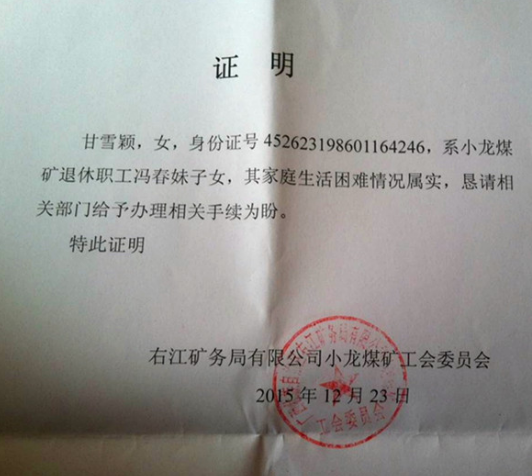

 朝鲜总经理三胖
朝鲜总经理三胖

