
范文一:相关系数计算
?2.利用相关软件对数据作简单的统计处理 1. Excel Excel 是美国微软(Microsoft)
公司的一种办公系列软件, Excel 有友好的用户界面,卓越的数据处理和数据分析
能力,它预装的各种函数多达 245 个,单是统计函数就有 80 个,用户还可以自行
编辑各种公式,或将各个函数组合使用,各种图标化的提示与仅用鼠标就可进行的
操作使一般人可以很快掌握基本的操作,无须经过培训。方便的智能型复制功能,
极大地减轻了计算工作量,并使大部分结果可以自动生成。 充分利用 Excel 的统
计分析功能,可以对数据作多方面的统计分析处理,包括两个变量之间的相关分析
和回归分析。我们相信,关于 Excel 的数据统计处理功能,读者已经有所了解,此
处不拟进行过多的赘述。 2.Matlab 在 Matlab 中,一整套关于统计分析的运算函数,
主要包括 corrcoefx— —求相关函数; covx — —协方差矩阵; crossxy— —向量的
向量积; diffx— —计算元素之间差; dotxy— —向量的点积; gradientzdxdy— —
近似梯度; histogramx— —直方图和棒图; maxx maxxy— —最大分量; meanx—
—均值或列的平均值; minx minxy— —最小分量; prodx— —列元素的积; randx—
—均匀分布随机数; randsx— —正态分布随机数; sortx— —按升序排列; stdx—
—列的标准偏差; sumx— —各列的元素和; subspaceAB— —两个子空间之间的
夹角。 3.SPSS SPSS for Windows 是一个功能强大的组合式统计软件包,它集数据
整理、分 析功能于一身。用户可以根据实际需要和计算机的功能选择模块,以降低
对系统 硬盘容量的要求,有利于该软件的推广应用。SPSS 的基本功能包括数据管
理、 统计分析、图表分析、输出管理等等。SPSS 统计分析过程包括描述性统计、
均 值比较,以及相关分析、回归分析、方差分析、卡方检验、t 检验和非参数检验;
也包括近期发展的多元统计技术,如多元回归分析、聚类分析、判别分析、主成 分
分析和因子分析等方法,并能在屏幕或打印机上显示打印如正态分布图、 直方图、
散点图等各种统计图表。 4.例——相关系数计算 对于简单相关系数的计算,可以
在 Excel、Matlab 和 SPSS 软件中都可以完 成。 在 Excel 中,调用统计函数
CORREL,引用数据范围,就可以求出 相关系数。 在 SPSS 中,没有单一的命令
来计算相关系数,但是在进行类似因子分析、 聚类分析等计算时,通常内部过程中
均嵌套了相关系数计算,在这里就不再详述。 下面,通过具体的例子来说明如何在
这两个软件中来实现相关系数的计算。 例如,已知某一地区的不同变量的一组数据,
计算变量之间的相关系数矩阵。 经济作物 耕地占土 果园与林 灌溉田占 人均耕地
森林覆盖 农民人均 人均粮食 占农作物 地面积比 地面积之 耕地面积样本序号
人口密度 面积 率 纯收入 产量 播面比例 率 比 之比 1 363.912 0.352 16.101
192.11 295.34 26.724 18.492 2.231 26.262 2 141.503 1.684 24.301 1 752.35 452.26 32.314 14.464 1.455 27.066 3 100.695 1.067 65.601 1 181.54 270.12 18.266 0.162 7.474 12.489 4 143.739 1.336 33.205 1 436.12 354.26 17.486 11.805 1.892 17.534 5 131.412 1.623 16.607 1 405.09 586.59 40.683 14.401 0.303 22.932 6 68.337 2.032 76.204 1 540.29 216.39 8.128 4.065 0.011 4.861 7 95.416 0.801 71.106 926.35 291.52 8.135 4.063 0.012 4.862 8 62.901 1.652 73.307 1 501.24 225.25 18.352 2.645 0.034 3.201 9 86.624 0.841 68.904 897.36 196.37 16.861 5.176 0.055 6.16710 91.394 0.812 66.502 911.24 226.51 18.279 5.643 0.076 4.47711 76.912 0.858 50.302 103.52 217.09 19.793 4.881 0.001 6.16512 51.274 1.041 64.609 968.33 181.38 4.005 4.066 0.015 5.40213 68.831 0.836 62.804 957.14 194.04 9.11 4.484 0.002 5.7914 77.301 0.623 60.102 824.37 188.09 19.409 5.721 5.055 8.41315 76.948 1.022 68.001 1 255.42 211.55 11.102 3.133 0.01
3.42516 99.265 0.654 60.702 1 251.03 220.91 4.383 4.615 0.011 5.59317 118.505 0.661 63.304 1 246.47 242.16 10.706 6.053 0.154 8.70118 141.473 0.737 54.206 814.21 193.46 11.419 6.442 0.012 12.94519 137.761 0.598 55.901 1 124.05 228.44 9.521 7.881 0.069 12.65420 117.612 1.245 54.503 805.67 175.23 18.106 5.789 0.048 8.46121 122.781 0.731 49.102 1 313.11 236.29 26.724 7.162 0.092 10.078 利用 Matlab 软件系统,将变
量数据转化成数据矩阵 A,在此例中即为 21 行9 列的数据矩阵,然后调用命令:
Corr corrcoefA,即可得到以上各变量之间的相关系数矩阵如下: 人口密 人均耕 森
林覆 农民人均 人均粮 经济作物占农 耕地占土地 果园与林地 灌溉田占耕 度 地
面积 盖率 纯收入 食产量 作物播面比例 面积比率 面积之比 地面积之比人口密
度 1.000 -0.327 -0.714 -0.336 0.309 0.408 0.790 0 .156 0 .744人均耕地面 -0.327 1.000
-0.035 0.644 0.420 0.255 0.009 -0 .078 0.094 积森林覆盖率 -0.714 -0.035 1.000 0.070
-0.740 -.755 -0.930 -0.109 -0.924农民人均纯 -0.336 0.644 0.070 1.000 0.383 0.069
-0.046 -0.031 0 .073 收入人均粮食产 0.309 0.420 -0.740 0.383 1.000 0.734 0.672
0.098 0 .747 量经济作物占农作物播面 0.408 0.255 -0.755 0.069 0.734 1.000 0.658
0.222 0 .707 比例耕地占土地 0.790 0.009 -0.930 -0.046 0.672 0.658 1.000 -0 .030 0.890面积比率果园与林地 0.156 -0.078 -0.109 -0.031 0.098 0.222 -0.030 1.000 0 .290面积之比灌溉田占耕 0.744 0.094 -0.924 0.073 0.747 0.707 0.890 0.290 1.000地面积
之比
范文二:相关系数计算
相关系数计算
1相关系数的作用
通过网络查找并整理,说明相关系数的作用
2相关系数的分类
介绍相关系数的计算公式,相关系数有多种(重点是 pearson ,然后是 spearman ) ,列出每种的计算公式,理解其计算过程。 3相关系数的计算
3.1 手工计算
针对后文所附的数据,这两列数据之间相关系数(pearson )为 0.862, spearman 相关系数是 0.83。
用 excel 逐步计算相关系数,并记录每一步的过程,以及每一步的结果:
4数据:
13.9 20 13.8 25 12.2 19 12.6 24 11.8 18 12.4 23 12 17 12.1 22 12 17 12.2 22 12 17 12.2 16.5 12.1 22 12 16.5 11.7 16.5 11.6 20 11.4 16.5 10.4 16.5 11 19 10.6 17 10.4 18 10.4 18 10 16
9.7 16 10 17 10 17 18.7 27 18.9 28 18.5 27 18.4 28 18 28 13 18.5 13.2 20 12.8 18.5 13.1 19 13.2 18.5 13.1 19 12.16 18.5 13.2 19 12.6 19 13.3 20 12.4 18 13 19 12.2 18 12.3 19 12.2 18 12.2 19 12.2 18 12.2 19
11.5 17.5 12 17.5 11.6 18 12 17.5 12 18 12.16 17.5 12 18 12.3 18.5 12.4 19 12.5 19 12.5 19 12.4 19 12.5 19 12.4 19 12.5 19 12.4 19 12.5 18 12.8 19 12.7 18 12.6 18.5 13 18 12 17.5 12.3 17 11.8 16 12 17 11.3 16
11.5 17 11.4 17 10.8 16 11 16 11 16 11 17 11 17 10.8 17 10.2 15 10 17 9.6 16.5 14 20 14.4 22 13.9 23 15.5 24 15.7 27 15.1 24 14.6 27 15.4 24 15 26 15.2 23 14.9 26 15 22 15 25 14.4 22 15 25
14.4 22 14.6 24 13.6 23 13.2 22 11.8 20 11.6 22 11.4 20 12 22 11.8 20 12.4 22 12.2 22 12 19 12.2 21 12 19 12.1 20 12.1 20 11.8 19 12 20 11.7 19 11.8 18 12 20 13 19 13.2 20 13.1 19 13.5 22 13.6 19
14 22 14 20 14 22 14.2 20 14.4 22 16.6 26 15.6 24 17.6 28 17.4 26 16.9 26 17.2 26 17.4 26 17.5 28
18 28 18.2 30 18.6 27 18.6 28 19 27 18.6 28 18.8 27 18.6 28 13.8 20 13.9 24 13.8 20 13.9 26
18 27 18 28 18 27 18 28 18 27 17.6 27 17.2 27 16.8 26 17 27 16.5 25 16.2 28 15.6 25 16.2 25 16.4 27 16.3 25 16.1 25 16 27 16 26 16.3 25 16.2 27 16.4 26 16.4 25 16.4 27 15.8 27 16 25 11.8 18
11.6 18 12.26 18 12 18 12.24 18 12.2 19 12.5 18.5 14 22 13 23 11 21 12 20 11.8 19 17.7 27 17.3 26 17.2 30 11.2 16 11 16 10.8 16 10.5 17 10 15 10 17 13.6 20 18.4 28 18.6 27 12.2 22 12 21 11.5 20
10.6 19 10.3 17 9.8 16 15 27 15.8 27 16.1 25 16.6 25 16.2 25 15.8 27 15.6 22 15 18 14 18 12.8 18 13.2 18 13 18 13 18 12.9 17.2 12.8 17.6 12.6 17.4 12.6 17.2 12.5 17.2 12.6 17.3 11.4 16 10.2 15.6 11.4 16 19.8 26
19.4 26 13.2 18 13.1 18 13 17.8 12.6 17.4 12.4 17 12.2 16.8 11.6 16.4 11.8 16.6 11.4 16 11.8 16.2 11.6 16.2 12.4 17 12.2 16.6 12 16.4 11.8 16 12 16.2 12.4 16.5 12 16 11.8 16 11.4 15.9 10.8 15.6 10 15 11 15 9.8 15 10.2 16.4
15.6 18 10.4 16 15.6 20 15.8 22 16 22 16.2 22 16.2 22 15.8 20 15.4 20 15.2 19 13.6 18.4 12.4 18 13.4 18 12.2 18 12.4 17 12.6 17 12.2 16 13 16 14 16 14.2 16 14.4 16.5 14.8 17 17.6 22 18.6 22 18.7 24 18.6 24
18.8 26 19.4 28 19.6 26 15 18 14.6 19 19 26 19 26 19 26 18.6 26 17.6 23 16.8 23 16.4 22 16.8 24 16.6 22 16.4 22 16.4 22 16.3 22 16.2 22 11.8 16.6 11.2 16 12 16.6 11.8 16.4 12.4 17 14.3 19 12.4 18 13.4 18
12.6 18 18.2 24 18 24 9.8 14.6 10.4 15.4 10.4 15 10 16 18.6 26 20 26 16.5 22 17 24 16 20
范文三:由相关系数计算矩阵
1、自相关性:对于模型 t y β 0 β 1 x 1t β 2 x 2t……β k x kt εt ,如果随机误差项的各期值之间存在着相关关系,即:Cov(ε t, ε t-1 )E(ε t ε t-1 )?0,i1,2,3……,n,则称模型存在着自相关性。2、多 重 共 线 性 : 对 于 多 元 线 性 回 归 模 型 y i β 0 β 1 x 1i β 2 x 2i … …β k x ki εi 如果模型的解释变量之间存在较强的线性相关关系,或者说,存在一组不全 λ ……, k,使得λ 1 x1i λ 2 x 2i ……λk x ki νi
0 λ , 2,为零的常数 1 λ ν其中 i 是一个随机误差项,则称模型存在多重共线性。3、广义差分法:对存在自相关性的模型进行广义差分变换,消除原模型中的自相关性,然后对变换后的模型进行 OLS 估计,得到最佳估计量。将这种参数估计方法成为广义差分法。4、随机误差项:观察值 Y 围绕它的期望值 E(YX)的离差,即 uY- E(YX) 。随机误差项是用来表示实际的 y 值与期望值之间的差距。1、时间序列数据、横截面数据、面板数据 2、结构分析、经济预测、政策评价、实证分析 3、近似估计法、大样本(DW 近似公式) 、小样本(泰尔公式)、Durbin 估计法、迭代估计法、搜索估计法 4、急于向量自回归模型模型(VAR)的 Johansen 协整检验法 5 若干个非平稳序列经过线性组合之后成为平稳序列 6、 利用样本建立的回归模型预测被解释变量的理论值与被解释变量的实际观察值(样本期内)的离差的平方和最小1、原始的格兰杰因果检验定义并没有要求时间序列必须平稳,大多数教科书和软件使用指南里也没有特别要求序列必须平稳。 但后来经济学家们通过数学工具的推导发现若非平稳的时间序列进行格兰杰因果检验时,构造的两个统计量F x 、F y 不再是F分布,用F检验得出的结果是有误的。只有平稳的序列用F检验得出的结论才是可靠的。2、(1) 均衡的偏差调整机制: 它是一个对具有协整关系的变量之间均衡关系研究的均衡的偏差调整机制; (2)协整与长期均衡的关系:具有协整关系的两个变量,系统内部的约束机制使得他们之间具有长期的均衡关系; (3)经济变量的长期和短期变化模型:它是一个能够描述经济变量之间的长期和短期变化模型。论述: 经济计量模型产生异方差的原因归结起来主要有: 一是模型中遗漏了对被解释变量影响逐渐增大的因素; 二是模型函数形式的设定误差引起的; 还有一个就是所有研究对象的无法测量到的随机因素影响造成的。 若模型存在异方差,则在计量经济分析时会引起的后果是:1.会使得 OLS 估计不再是有效估计 3.会使得对系数的标准误差无法进行准确估计 3.可能使得 t 检验的可靠性降低 4.还会增大统计预测时的估计误差。 如何检验模型是否具有异方差及其形式,主要的检验方法有:图示检验法包括相关图法和残差分布图;G—Q 检验法;怀特检验法;帕克检验法及戈里瑟检验法等,每一种各有特点,在使用时根据需求选用。如果模型中确实存在比较严重的异方差问题, 则一般可以通过模型变换法或者加权最小二乘法进行解决。模型遴选 由相关系数计算矩阵,可见每个因素都与财政收入高度相关,而且解释变量之间也是高度相关的,所以下面我们可以采用逐步回归法进行模型优化。 逐步回归:根据逐步回归原理,建模过程如下: 1、先建立一元回归模型(1) 2、向模型中引入t值最大的显著变量x 1 ,建立模型(2) 3、检验模型(2)中原有变量x 3 的显著性,经检验显著,所以不剔除变量。 4、从剩余变量中再向模型(2)引入变量,但是引入新变量x 2 或x 4 时均不显著,所以剩余变量中已无影响显著的变量,逐步回归过程停止,模型(2)为最优模型。 所以我国财政收入模型为: y—103.680.0029x 1 0.0056x 3 t (4.43) (28.33) R20.9908 R20.99872 DW2.15 从表 2 的建模过程还可以看出:1、模型中引入相关性较强的
解释变量,会影响系数的估计值和t统计量值,这正是多重共线性的主要影响。2、在模型中添加解释变量,不论其影响是否显著都会使R2的值上升, 2的值却不一定增加, 但R 增添不显著的解释变量甚至可能会使 R2的值下降。所以比较不同模型的拟合优度时,取 R2比较合理。3、最终选择的模型并不意味着模型已不存在多重共线性,x 1 与x 3 还是高度相关的,只是未对模型的估计和检验结果产生不利影响——系数符号正确、变量的t检验显著,但是不能由此得出“我国财政收入变化主要受第一产业、第三产业影响”的结论,也不能利用所估计的系数解释每个变量的单独受影响程度,因为模型中的变量和系数都可能部分包含或替代了其他因素(第二产业、最终消费等)的影响。4、模型(3)和模型(7)都是拟合度较高且解释变量影响显著的模型,如果侧重从第二、 第三产业或第二产业和最终消费的变化来预测财政收入, 可以将预测模型去成模型(3)或(7) 。 另外,本例只是为说明多重共线性的处理过程,由于该模型的样本容量太小,n8 却要考虑引入 4 个解释变量,样本的自由度只有 8-4-13,所以建模过程中可能会影响估计、检测结果的可靠性。可以考虑将样本数据扩大到 1978----2004 年,但由于1996 年之后我国财政收入呈现快速增长的趋势,所以样本区间扩大后,可能要采取非线性模型或者在模型中引入虚拟变量。
范文四:用EXCEL计算相关系数
用excel 求相关系数
用excel 做数据分析? 相关系数和协方差_excel教程
化学合成实验中经常需要考察压力随温度的变化情况。某次实验在两个不同的反应器中进行同一条件
下实验得到两组温度和压力相关数据,试分析他们和温度的关联关系,并对在不同反应器内进行同一条件下反应的可靠性给出依据。相关系数是描述两个测量值变量之间的离散程度的指标。用于判断两个测量值变量的变化是否相关,
即,一个变量的较大值是否和另一个变量的较大值相关联(正相关) ;或一个变量的较小值是否和另一个变量的较大值相关联(负相关) ;还是两个变量中的值互不关联(相关系数近似于零) 。设(X,Y)为二元随机变量,那么:
为随机变量X 和Y 的相关系数。p 是度量随机变量X 和Y 之间线性相关密切程度的数字特征。
注:本功能需要使用Excel 扩展功能,如果你的Excel 尚未安装数据分析,请依次选择“工具”-“加载宏”,
在安装光盘中加载“分析数据库”。加载成功后,能在“工具”下拉菜单中看到“数据分析”选项。
操作步骤
1. 打开原始数据表格,制作本实例的原始数据需要满足两组或两组以上的数据,结果将给出其中任意
两项的相关系数。
2. 选择“工具”-“数据分析”-“描述统计”后,出现属性设置框,依次选择:
输入区域:选择数据区域,注意需要满足至少两组数据。如果有数据标志,注意同时勾选下方“标志位
于第一行”;
分组方式:指示输入区域中的数据是按行还是按列考虑,请根据原数据格式选择;
输出区域能选择本表、新工作表组或是新工作簿;3.
点击“确定”即可看到生成的报表。
能看到,在相应区域生成了一个3×3的矩阵,数据项目的交叉处就是其相关系数。显然,数据和本身
是完全相关的,相关系数在对角线上显示为1;两组数据间在矩阵上有两个位置,他们是相同的,故右上侧重复部分不显示数据。左下侧相应位置分别是温度和压力A 、B 和两组压力数据间的相关系数。
从数据统计结论能看出,温度和压力A 、B 的相关性分别达到了0.95和0.94,这说明他们呈现良好的
正相关性,而两组压力数据间的相关性达到了0.998,这说明在不同反应器内的相同条件下反应一致性非常好,能忽略因为更换反应器造成的系统误差。
协方差的统计和相关系数的活的方法相似,统计结果同样返回一个输出表和一个矩阵,分别表示每对
测量值变量之间的相关系数和协方差。不同之处在于相关系数的取值在-1和+1之间,而协方差没有限定的取值范围。相关系数和协方差都是描述两个变量离散程度的指标。
范文五:相关系数计算公式
相关系数计算公式
Statistical correlation coefficient
Due to the statistical correlation coefficient used more frequently, so here is the use of a few articles introduce these coefficients.
The correlation coefficient: a study of two things (in the data we call the degree of correlation between the variables).
If there are two variables: X, Y, correlation coefficient obtained by the meaning can be understood as follows:
(1), when the correlation coefficient is 0, X and Y two variable relationship.
(2), when the value of X increases (decreases), Y value increases (decreases), the two variables are positive correlation, correlation coefficient between 0 and 1.
(3), when the value of X increases (decreases), the value of Y decreases (increases), two variables are negatively correlated, the correlation coefficient between -1.00 and 0.
The absolute value of the correlation coefficient is bigger, stronger correlations, the correlation coefficient is close to 1 or -1, the higher degree of correlation, the correlation coefficient is close to 0 and the correlation is weak.
The related strength normally through the following range of judgment variables:
The correlation coefficient 0.8-1.0 strong correlation
0.6-0.8 strong correlation
0.4-0.6 medium degree.
0.2-0.4 weak correlation
0.0-0.2 very weakly correlated or not correlated
Pearson (Pearson) correlation coefficient
1, introduction
Pearson is also known as the correlation (or correlation) is a kind of calculation method of the linear correlation of British statistician Pearson in twentieth Century.
Suppose there are two variables X, Y, then the Pearson correlation coefficient between the two variables can be calculated by the following formula:
A formula:
Formula two:
Formula three:
Formula four:
Four equivalent formulas listed above, where E is the mathematical expectation, cov said the covariance, N represents the number of variables.
2, scope of application
When the two variables of the standard deviation is not zero, the correlation coefficient is defined, the correlation coefficient for Pearson:
(1), is the linear relationship between the two variables, are continuous data.
(2) overall, two variables are normally distributed, or near normal unimodal distribution.
(3) and the observation values of two variables is in pairs, each pair of observations are independent of each other.
3, Matlab
Pearson correlation coefficient Matlab (according to the formula four):
[cpp] view plaincopy
Function coeff = myPearson (X, Y)
% of the function of the realization of the Pearson correlation coefficient calculating operation
%
% input:
% X: numerical sequence input
% Y: numerical sequence input
%
% output:
% coeff: two input numerical sequence X, the correlation coefficient of Y
%
If length (X) ~ = length (Y)
Error (two 'numerical sequence dimension is not equal to');
Return;
End
Fenzi = sum (X * Y) - (sum (X) * sum (Y)) / length (X);
(fenmu = sqrt (sum (X.^2) - sum (X) ^2 / length (X)) * (sum (Y.^2) - sum (Y) ^2 / length (X)));
Coeff = fenzi / fenmu;
End% myPearson end function
Calculate the Pearson correlation coefficient function can also be used in existing Matlab:
[cpp] view plaincopy
Coeff = corr (X, Y);
4, reference content
Spearman Rank (Spielman rank correlation coefficient)
1, introduction
In statistics, Spielman correlation coefficient is named for Charles Spearman, and often use the Greek symbol (rho) said its value. Spielman rank correlation coefficient is used to estimate the correlation between the two variables X and Y, the correlation between variables can be used to describe the monotone function.
If the two sets of two variable does not have the same two elements, so, when one of the variables can be expressed as a monotone function well when another variable (i.e. changes in two variables of the same trend), between the two variables can reach +1 or -1.
Suppose that two random variables were X, Y (also can be seen as a set of two), the number of their elements are N, two I
(1<><=n) random="" variables="" take="" values="" respectively="" with="" xi,="" yi="" said.="" sort="" of="" x,="" y="" (at="" the="" same="" time="" as="" ascending="" or="" descending),="" two="" ranking="" elements="" set="" x,="" y,="" xi,="" yi="" elements="" which="" are="" xi="" in="" x="" and="" yi="" ranking="" in="" the="" y="" ranking.="" the="" collection="" of="" x,="" y="" elements="" in="" the="" corresponding="" subtraction="" to="" get="" a="" list="" of="" difference="" set="" d,="" di="xi-yi,"><><=n. spielman="" rank="" correlation="" coefficient="" between="" random="" variables="" x="" and="" y="" can="" be="" obtained="" by="" x,="" y="" or="" d="" calculation,="" the="" calculation="" methods="" are="" as="" follows:="">
By ranking difference calculated from D diversity (formula one):
From the top set X, calculated from Y (Spielman rank correlation coefficient were also considered after ranking two random variables Pearson correlation coefficient, the following is the actual Pearson calculated the correlation coefficient X, y) (formula two):
The following is a set of elements in the list of examples of calculation (calculated only for Spielman rank correlation coefficient)
Note: when the two variables of the same, their ranking is obtained by the average of their positions.
2, scope of application
Spielman rank correlation coefficient of the data conditions without Pearson correlation coefficient is strict, as long as the observed values of two variables is the rating data pairs,
or transformed by continuous variable data level data, regardless of the overall distribution of the two variables of the form, the size of the sample, we can use Spielman correlation the coefficient of.
3, Matlab
A source program:
Spielman rank correlation coefficient Matlab (based on ranking difference diversity D calculated using the above formula)
[cpp] view plaincopy
Function coeff = mySpearman (X, Y)
% of the function used to achieve computing Spielman rank correlation coefficient
%
% input:
% X: numerical sequence input
% Y: numerical sequence input
%
% output:
% coeff: two input numerical sequence X, the correlation coefficient of Y
If length (X) ~ = length (Y)
Error (two 'numerical sequence dimension is not equal to');
Return;
End
N = length (X);% by the length of the sequence
Xrank = zeros (1, N);% of elements stored in the X list
Yrank = zeros (1, N);% of elements stored in the Y list
% calculated value in Xrank
For I: N = 1
Cont1 = 1; the number of records is higher than the specified element%
Cont2 = -1;% records with specific elements of the same number of elements
For J: N = 1
If X (I) < x="">
Cont1 = cont1 + 1;
Elseif X (I) = X (J)
Cont2 = cont2 + 1;
End
End
Xrank (I) = cont1 + mean ([0: cont2]);
End
% calculated value in Yrank
For I: N = 1
Cont1 = 1; the number of records is higher than the specified
element%
Cont2 = -1;% records with specific elements of the same number
of elements
For J: N = 1
If Y (I) < y="" (j)="">
Cont1 = cont1 + 1;
Elseif Y (I) = Y (J)
Cont2 = cont2 + 1;
End
End

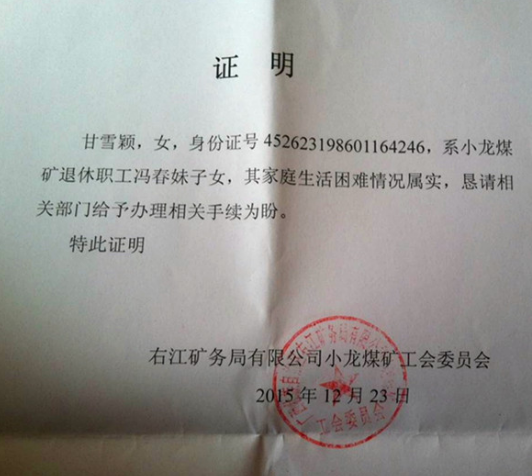

 啊曹呸呸
啊曹呸呸

