
范文一:英文阿拉伯数字的写法
英文阿拉伯数字的写法
表示数目的词称为基数词。其形式如下:
A.从1——10
one,two,three,four,five,six,seven,eight,nine,ten.
B.从 11——19
eleven,twelve, thirteen, fourteen, fifteen, sixteen, seventeen,eighteen, nineteen.
这里除 eleven, twelve, thirteen, fifteen, eighteen为特殊形式外,fourteen,sixteen,seventeen,nineteen
都是由其个位数形式后添加后缀-teen构成。
C.从 21——99
整数几十中除twenty,thirty, forty,fifty,eighty为特殊形式外,sixty,seventy,ninety都是其个位数形式后添加后缀-ty构成。
表示几十几时,在几十和个位基数词形式之间添加连字符“-”
21 twenty-one
76 seventy-six
D.百位数
个数基数词形式加“hundred”,表示几百,在几十几与百位间加上and. 101 a hundred and one
320 three hundred and twenty
648 six hundred and forty-eight
E.千位数以上
从数字的右端向左端数起,每三位数加一个逗号“,”。从右开始,第一个“,”前的数字后添加 thousand,第二个“,”
前面的数字后添加 million,第三个“,”前的数字后添加 billion。然后一节一节分别表示,两个逗号之间最大的数为百位数形式。
2,648 two thousand six hundred and forty-eight
16,250,064 sixteen million two hundred and fifty thousand sixty-four 5,237,166,234 five billion,two hundred and thirty-seven million,one hundred and sixty-six thousand,two hundred ,and thirty-four
F.基数词在表示确切的数字时,不能使用百、千、百万、十亿的复数形式;但
范文二:阿拉伯数字转换成英文大写
启动 Microsoft Excel。
按 Alt+F11 启动 Visual Basic 编辑器。
在“插入”菜单上,单击“模块”。
在模块表中键入下面的代码。
Option Explicit
'Main Function
Function SpellNumber(ByValMyNumber)
Dim Dollars, Cents, Temp
Dim DecimalPlace, Count
ReDimPlace(9) As String
Place(2) = " Thousand "
Place(3) = " Million "
Place(4) = " Billion "
Place(5) = " Trillion "
' String representation of amount.
MyNumber = Trim(Str(MyNumber))
' Position of decimal place 0 if none.
DecimalPlace = InStr(MyNumber, ".")
' Convert cents and set MyNumber to dollar amount.
If DecimalPlace> 0 Then
Cents = GetTens(Left(Mid(MyNumber, DecimalPlace + 1) & _
"00", 2))
MyNumber = Trim(Left(MyNumber, DecimalPlace - 1))
End If
Count = 1
Do While MyNumber<> ""
Temp = GetHundreds(Right(MyNumber, 3))
If Temp <> "" Then Dollars = Temp &Place(Count) & Dollars
If Len(MyNumber) > 3 Then
MyNumber = Left(MyNumber, Len(MyNumber) - 3)
Else
MyNumber = ""
End If
Count = Count + 1
Loop
Select Case Dollars
Case ""
Dollars = "No Dollars"
Case "One"
Dollars = "One Dollar"
Case Else
Dollars = Dollars &" Dollars"
End Select
Select Case Cents
Case ""
Cents = " and No Cents"
Case "One"
Cents = " and One Cent"
Case Else
Cents = " and " & Cents & " Cents"
End Select
SpellNumber = Dollars & Cents
End Function
' Converts a number from 100-999 into text
Function GetHundreds(ByValMyNumber)
Dim Result As String
If Val(MyNumber) = 0 Then Exit Function
MyNumber = Right("000" &MyNumber, 3)
' Convert the hundreds place.
If Mid(MyNumber, 1, 1) <> "0" Then
Result = GetDigit(Mid(MyNumber, 1, 1)) & " Hundred "
End If
' Convert the tens and ones place.
If Mid(MyNumber, 2, 1) <> "0" Then
Result = Result &GetTens(Mid(MyNumber, 2))
Else
Result = Result &GetDigit(Mid(MyNumber, 3))
End If
GetHundreds = Result
End Function
' Converts a number from 10 to 99 into text.
Function GetTens(TensText)
Dim Result As String
Result = "" ' Null out the temporary function value.
If Val(Left(TensText, 1)) = 1 Then ' If value between 10-19...
Select Case Val(TensText)
Case 10: Result = "Ten"
Case 11: Result = "Eleven"
Case 12: Result = "Twelve"
Case 13: Result = "Thirteen"
Case 14: Result = "Fourteen"
Case 15: Result = "Fifteen"
Case 16: Result = "Sixteen"
Case 17: Result = "Seventeen"
Case 18: Result = "Eighteen"
Case 19: Result = "Nineteen"
Case Else
End Select
Else ' If value between 20-99...
Select Case Val(Left(TensText, 1))
Case 2: Result = "Twenty "
Case 3: Result = "Thirty "
Case 4: Result = "Forty "
Case 5: Result = "Fifty "
Case 6: Result = "Sixty "
Case 7: Result = "Seventy "
Case 8: Result = "Eighty "
Case 9: Result = "Ninety "
Case Else
End Select
Result = Result &GetDigit _
(Right(TensText, 1)) ' Retrieve ones place.
End If
GetTens = Result
End Function
' Converts a number from 1 to 9 into text.
Function GetDigit(Digit)
Select Case Val(Digit)
Case 1: GetDigit = "One"
Case 2: GetDigit = "Two"
Case 3: GetDigit = "Three"
Case 4: GetDigit = "Four"
Case 5: GetDigit = "Five"
Case 6: GetDigit = "Six"
Case 7: GetDigit = "Seven"
Case 8: GetDigit = "Eight"
Case 9: GetDigit = "Nine"
Case Else: GetDigit = ""
End Select
End Function
如何使用SpellNumber 示例函数
要使用该示例函数将某数字更改为书面文本,请使用下列示例中演示的方法之一: 方法 1:直接输入
通过将下面的公式输入单元格中,可以将 32.50 更改为“Thirty Two Dollars and Fifty Cents”: =SpellNumber(32.50)
方法 2:单元格引用
可以引用工作簿中的其他单元格。例如,在单元格 A1 中输入数字 32.50,然后在另一单元格中键入下面的公式:
=SpellNumber(A1)
方法 3:粘贴函数或插入函数
可以使用“粘贴函数”(在 Excel 2000 和 Excel 2002 中)或“插入函数”(在 Excel 2003 中)来将自定义函数输入工作表中。
Excel 2000 和 Excel 2002
要使用“粘贴函数”,请按照下列步骤操作:
选择所需的单元格。
单击“常用”工具栏中的“粘贴函数”。
在“函数类别”下,单击“用户定义”。
在“函数名称”下,单击“SpellNumber ”,然后单击“确定”。
输入所需的数字或单元格引用,然后单击“确定”。
单击“完成”。
Excel 2003
要使用“插入函数”,请按照下列步骤操作:
选择所需的单元格。
单击“常用”工具栏中的“插入函数”。
在“或选择类别”下,单击“用户定义”。
在“选择函数”列表中,单击“SpellNumber ”,然后单击“确定”。
输入所需的数字或单元格引用,然后单击“确定”。
回到顶端 | 提供反馈
范文三:将阿拉伯数字转换为英文数字
将阿拉伯数字转换为英文数字
辩文字
誊薯嘲鞫灞獗曩?i蘸淳曩?;
将阿拉伯数字转换为英文数字
章艳虹’
?——————一
在企,事业管理中,有时需要将阿拉伯数字
转换为英文数字.为此笔者在Sc0XEN?多用
户系统下-FOXPLUS+I-0编写了一个毽墼垦
序,运行效果良好
通过分析可以发现,英文的转换是有一定规
律的.若数字的长度不为3的整数倍,则有前面加
入空格补够.使其成为3的整教倍,拣后从后向前
每兰位进行处理,以便在中间加入连词(日IND—
RED,TH0UsANDMILL】DN等词).此程序
已完成了上亿位数字的转换.井保留两位小数
位.且在AST3~/33机上运行通过.
程序清单
settalk.if
9吐safeD
u魁
?敷toq
cka
z寡l=.00
.2.10sat人民币总教,getzBl瞰909.909.9g9.99’
read
zs2=[t~-a(sir(zsl,15.2)’
aa-H~t(zs2)/3)
bb-~aod(】衄(zs2).3)
zs2--~(协<>0.red(.(3_bbDarrs
)ww1)
qqi--tr缸((血,1?8+l,8))
w垃f(h()<>0.wl+证(【?1(硼)<>0,I
?.y}ilf(1em(~3)<>0.+们.1+(d吐1<>0,,
+d心.)+珏f(hcdd)(>0.dx3.)+qq1+,)
p辽f((trf御)8)(yANDCENT’.oi-.1
;辍叠臻誊越鍪::瓣誊誊薯囊萎一囊篝?麓嚣囊鬻囊黼::彗囊艇釉哟勰蠢曩
范文四:英文阿拉伯数字的写法[教育]
英文阿拉伯数字的写法
表示数目的词称为基数词。其形式如下:
A(从1——10
one,two,three,four,five,six,seven,eight,nine,ten(
B(从 11——19
eleven,twelve, thirteen, fourteen, fifteen, sixteen, seventeen,eighteen, nineteen(
这里除 eleven, twelve, thirteen, fifteen, eighteen为特殊形式外,fourteen,sixteen,seventeen,nineteen
都是由其个位数形式后添加后缀-teen构成。
C(从 21——99
整数几十中除twenty,thirty, forty,fifty,eighty为特殊形式外,sixty,seventy,ninety都是其个位数形式后添加后缀-ty构成。
表示几十几时,在几十和个位基数词形式之间添加连字符“-” 21 twenty-one
76 seventy-six
D(百位数
个数基数词形式加“hundred”,表示几百,在几十几与百位间加上and( 101 a hundred and one
320 three hundred and twenty 648 six hundred and forty-eight
E(千位数以上
,”从数字的右端向左端数起,每三位数加一个逗号“,”。从右开始,第一个“前的数字后添加 thousand,第二个“,”
前面的数字后添加 million,第三个“,”前的数字后添加 billion。然后一节一节分别表示,两个逗号之间最大的数为百位数形式。
2,648 two thousand six hundred and forty-eight
16,250,064 sixteen million two hundred and fifty thousand sixty-four
5,237,166,234 five billion,two hundred and thirty-seven million,one hundred and sixty-six thousand,two hundred ,and thirty-four
F(基数词在表示确切的数字时,不能使用百、千、百万、十亿的复数形式;但
是,当基数词表示不确切数字,如成百、成千上万,三三两两时,基数词则以复数形式出现。
1000 One Thousand,
10000 Ten Thousand,
100000 One Hundred Thousand, 1000000 One Million,
10000000 Ten Million,
100000000 One Hundred, Million,
范文五:网页代码设计技巧系列之---阿拉伯数字转换为英文
Decimal Numbers Reader by pauljs on
2002/05/12 22:00
,可接受的输入:数
字、","(逗号分隔符)
和"."(小数点)
结
果输出:
,按照美国英语习惯
和《牛津高级英汉双解
词典》采用的表达方式
输出
right: 10; width: 148; height:
18;cursor:hand">
value="查看源代码"
onClick=
'window.location = "view-source:" + window.location.href'>
转载请注明出处范文大全网 » 英文阿拉伯数字的写法

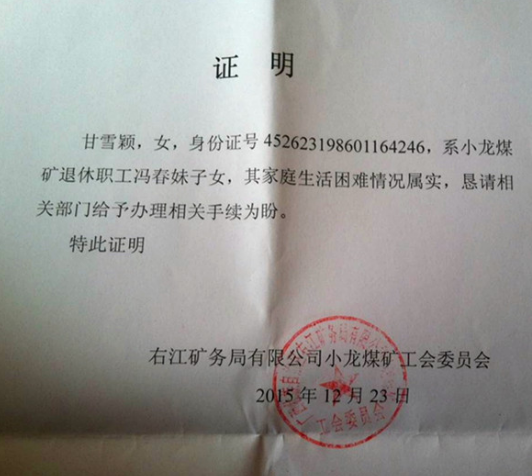

 神评在赶来的路上
神评在赶来的路上

